项目中引用vue2-highcharts ;
主要的几个函数为getChart(),update(),setCategories(),addSeries();removeSeries();
通过ajax请求后台接口;效果如下图
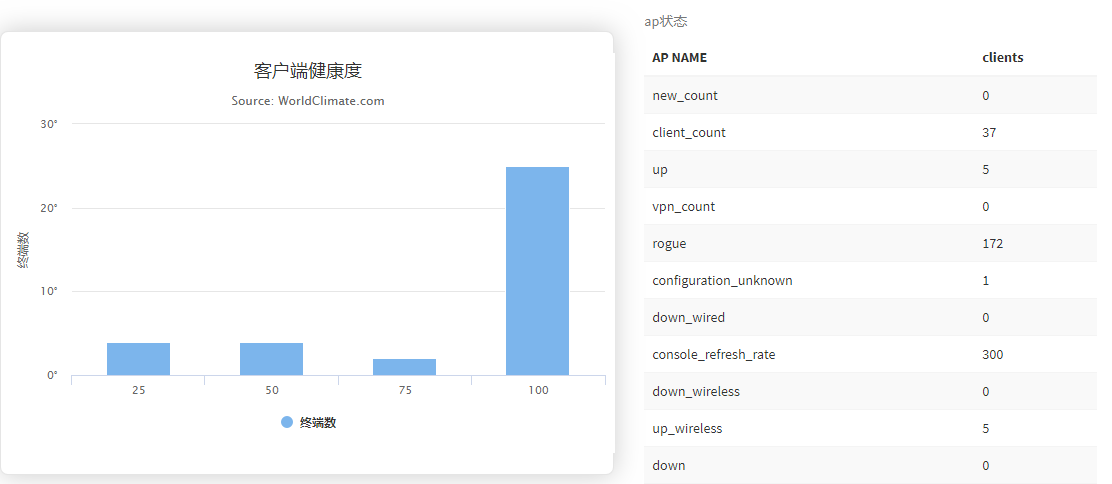
<template>
<div class="row">
<div class="row">
<div class="col-lg-12">
<div class="col-lg-4">
<vue-highcharts :options="healthoption" ref="health"></vue-highcharts>
</div>
<!--客户端明细-->
<div class="col-lg-3">
<table class="table table-striped">
<caption>ap状态</caption>
<thead>
<tr>
<th> AP NAME</th>
<th>clients</th>
</tr>
</thead>
<tbody>
<tr v-for="apstatusdata in apstatusdatas">
<td>{{apstatusdata.name}}</td>
<td>{{apstatusdata.count}}</td>
</tr>
</tbody>
</table>
</div>
</div>
</div>
</div>
</template>
<script>
import VueHighcharts from 'vue2-highcharts';
import {ApList,getHeader,health,ApStatus} from './../../config.js';
export default{
components: {
VueHighcharts
},
data(){
return{
healthoption: {
chart: {
type: 'column'
},
title: {
text: '客户端健康度'
},
subtitle: {
text: 'Source: WorldClimate.com'
},
xAxis: {
categories: []
},
yAxis: {
title: {
text: '终端数'
},
labels: {
formatter: function () {
return this.value + '°';
}
}
},
tooltip: {
crosshairs: true,
shared: true
},
credits: {
enabled: false
},
plotOptions: {
spline: {
marker: {
radius: 4,
lineColor: '#666666',
lineWidth: 1
}
}
},
series: []
},
apstatusdatas:{},
}
},
mounted() {
this.healthdata()
this.getApstatusData()
},
methods: {
//健康度
healthdata(){
this.$http.get(health, {
headers: getHeader()
})
.then((response) => {
if (response.body.code === '200') {
let tempdata = response.body.data;
let length = tempdata.length;
let tempcategories = [];
let tempseries = [];
for(let i=0;i<length;i++){
tempcategories.push(tempdata[i]['key']);
tempseries.push({'y':tempdata[i]['value'],'name':tempdata[i]['key']+'%'});
}
this.healthoption.xAxis.categories = tempcategories;
let health = this.$refs.health;
health.getChart().title.update({ text: '客户端健康度' });
health.getChart().xAxis[0].setCategories(tempcategories);
let data = {
name: '终端数',
marker: {
symbol: 'column'
},
data: tempseries
}
// health.removeSeries();清除图表
health.delegateMethod('showLoading', 'Loading...');
health.addSeries(data);
health.hideLoading();
}
})
.catch(function(response) {
//console.log(response)
})
},
getApstatusData(){
this.$http.get(ApStatus, {
headers: getHeader()
})
.then((response) => {
if (response.body.code === '200') {
this.apstatusdatas = response.body.data;
console.log(response.body.data.client_count.count);
}
})
.catch(function(response) {
console.log(response)
})
},
}
}
</script>